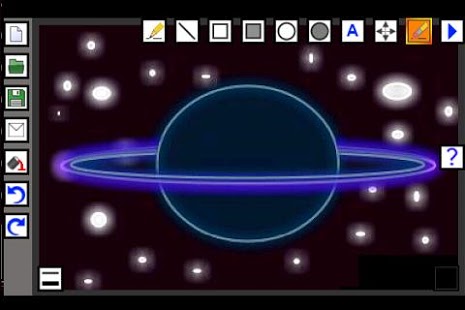Doodle Dawg Sketch & Draw Pro 2.93
Paid Version
Publisher Description
The best drawing, sketching, doodling, photo decorating app for Android phones and tablets. Doodle Dawg lets you create on a blank canvas or on top of a photo and provides many capabilities to display your creativity. The paid version is the same as the free version, except there are no ads, and no Gen3 watermarks added to saved/shared doodles. You can:
- Create original art, drawings, or simply doodle on blank canvases or overlaying photographs,
- Add scribbles, lines, rectangles, ovals, or text,
- Decorate your art with "stamps" - balloons, hats, ties, hearts - even plant a kiss on someone's cheek
- Define your own colors from an infinite palette with transparency! Our RGBA sliders make precise colors easy.
- Adjust line thickness from very fine to very thick.
- Some apps give you a limited number of defined drawing tools. Use our line thickness, color with transparency and Neon to create an unlimited number of "pencils" - your imagination is the limit!
- Save your unfinished artwork as a doodle
- Load saved doodles later so you can come back later and still undo/redo to refine your art
- Send doodles via Facebook, Gmail, Twitter, Skype, SMS, etc. with 1 tap,
- Undo/redo unlimited times,
- Draw with fluorescent lines and shapes
- Rotate the picture to allow text and shapes at any angle
- Zoom out for drawing fine lines and details
- Full feature Help function
- Doodles are stored in the Android Gallery
- When you are finished, you can order T-Shirts (and other items) with your artwork!
and many other things.
Feedback is very much appreciated, and we will do our best to respond to support issues and new feature requests in a timely fashion. The best way to reach us is at feedback@gen3software.com. Enjoy!
About Doodle Dawg Sketch & Draw Pro
Doodle Dawg Sketch & Draw Pro is a paid app for Android published in the Recreation list of apps, part of Home & Hobby.
The company that develops Doodle Dawg Sketch & Draw Pro is Gen3 Software. The latest version released by its developer is 2.93. This app was rated by 3 users of our site and has an average rating of 4.5.
To install Doodle Dawg Sketch & Draw Pro on your Android device, just click the green Continue To App button above to start the installation process. The app is listed on our website since 2013-11-14 and was downloaded 237 times. We have already checked if the download link is safe, however for your own protection we recommend that you scan the downloaded app with your antivirus. Your antivirus may detect the Doodle Dawg Sketch & Draw Pro as malware as malware if the download link to com.maxblaster.sketchpadpd is broken.
How to install Doodle Dawg Sketch & Draw Pro on your Android device:
- Click on the Continue To App button on our website. This will redirect you to Google Play.
- Once the Doodle Dawg Sketch & Draw Pro is shown in the Google Play listing of your Android device, you can start its download and installation. Tap on the Install button located below the search bar and to the right of the app icon.
- A pop-up window with the permissions required by Doodle Dawg Sketch & Draw Pro will be shown. Click on Accept to continue the process.
- Doodle Dawg Sketch & Draw Pro will be downloaded onto your device, displaying a progress. Once the download completes, the installation will start and you'll get a notification after the installation is finished.